
Step 1: Search for the consumer you want to add a log note. In this case we are searching for Lydia Hancock.

Once the name is entered click the Search button and select Lydia Hancock from the list.
Step 2: Click Log from the main menu.

This will activate the Consumer Log screen:
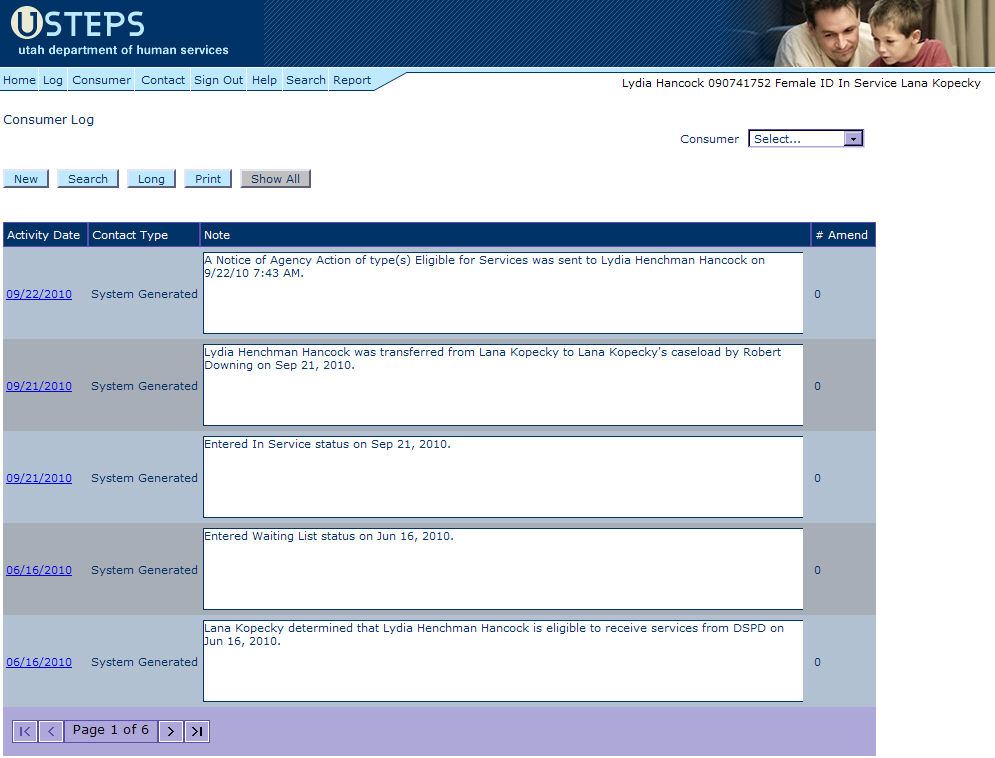
Step
3: Click ![]() to start a new
log.
to start a new
log.
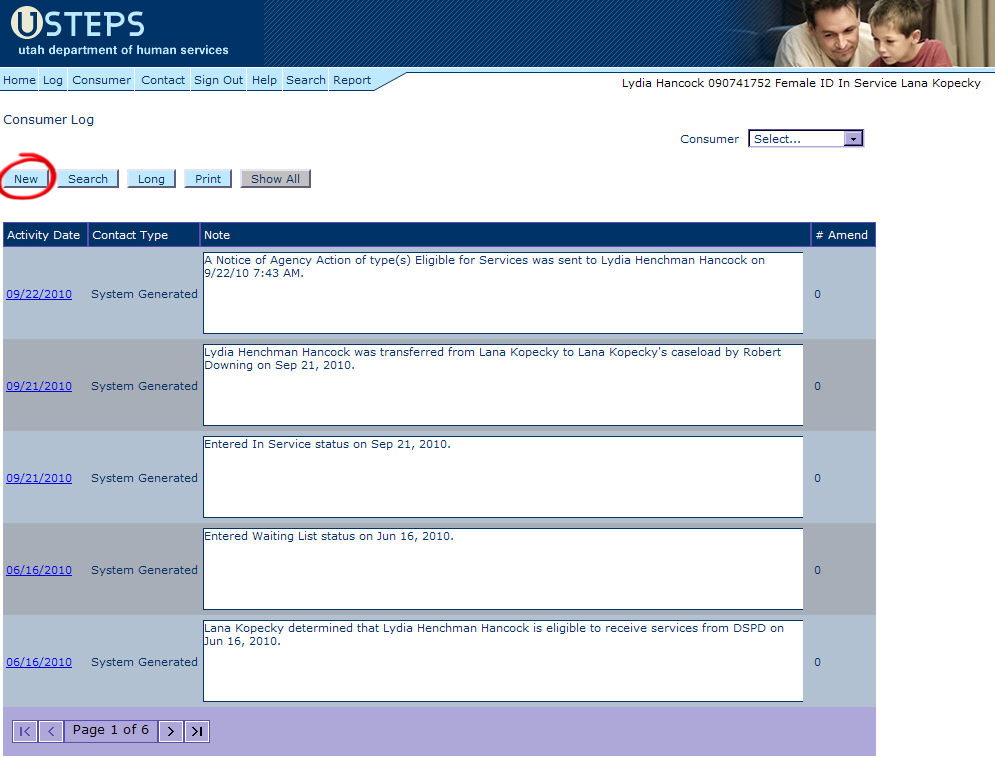
This will activate a Consumer Log screen in which you can enter the data concerning the consumer.
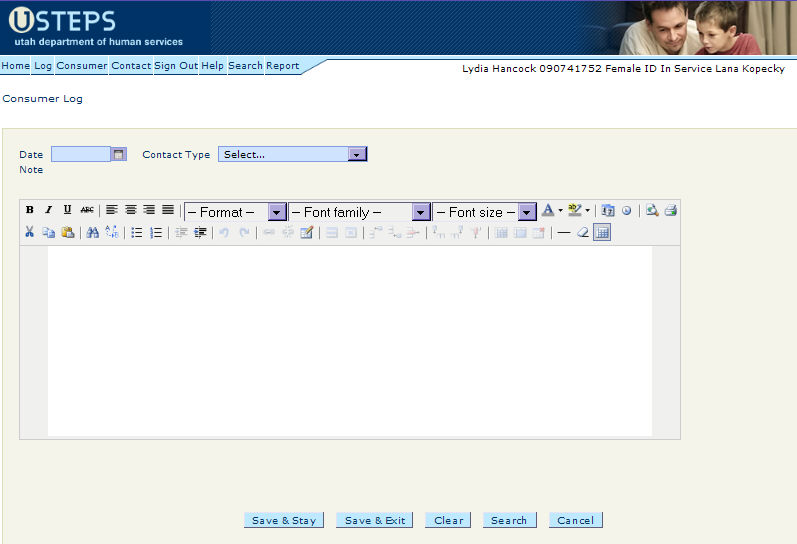
Next Go to: Writing_a_Log_Note