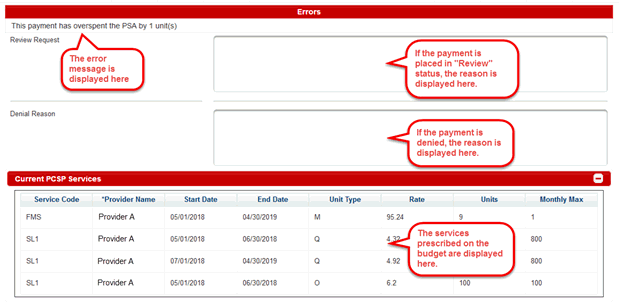Search for Pending Payments
One purpose of electronic payments in UPI is to introduce complete transparency about where the payment is in the workflow, who is currently responsible for advancing the payment on its next step and whose desk the payment is sitting on.
Electronic Payment Process Workflow
If the payment is accepted by UPI for processing (i.e. it has passed all of the required technical validations), then it enters the workflow and is given a status. The provider can search for the payment to view its status, which defines where it is in the workflow.
Step 1: Click on the button with the “+” sign on the "Pending Payments" tab.

Step 2: Use any combination of the search criteria available to find the desired payment(s).
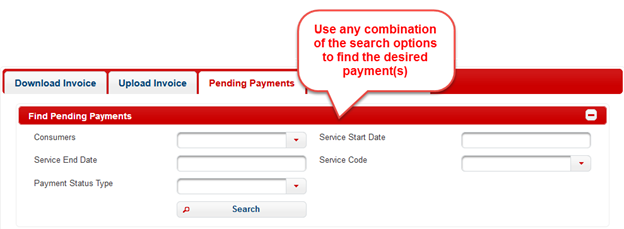
(Note: The “Payment Status Type” may be the best way to find all of the payments that currently exist within a given status.)
Step 3 – Click on the Search Button to find the payments that match the selected criteria.

After the search results are displayed in the table at the bottom of the screen, the provider can see what the status of the payment is and who the assigned support coordinator is. If the provider is concerned about the payment, they can contact the support coordinator for assistance with resolving the issue.

If the provider is unsure about the meaning of a given status, they can view the page in the manual that gives its definition.
View the details Associated with the Payment
After the desired payment has been identified, Click on the red circle icon to view the information connected to it (e.g. if the payment has been stamped with an error message, it is displayed in the sub-table beneath the record).
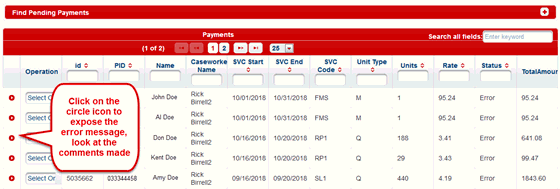
After the red circle icon is clicked, the system displays the data in the sub-table.