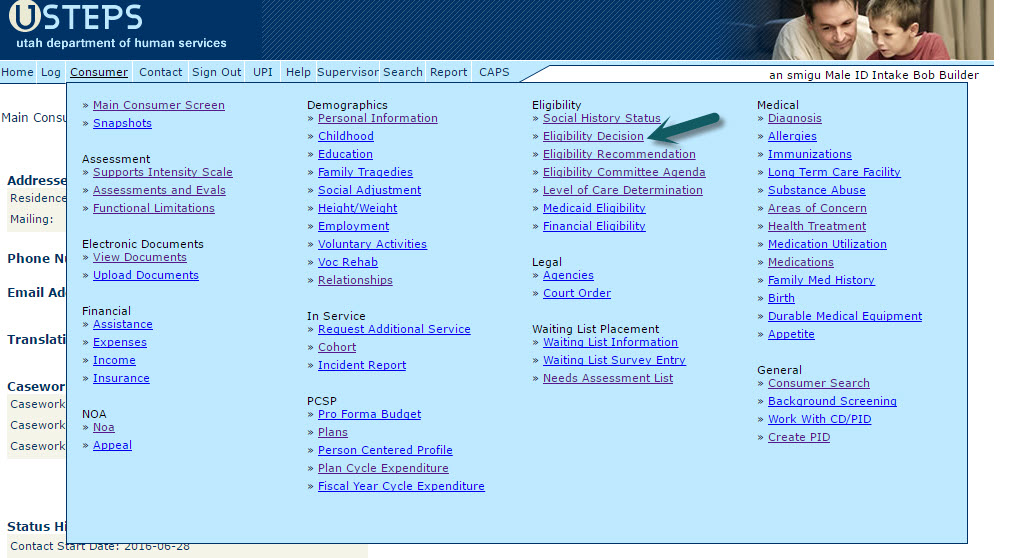
An eligibility decision can be recorded anytime during the "90-Day Data Collection Period" if the worker has enough information to do so. Once the data collection is complete, the eligibility decision should be recorded.
For more information regarding State Eligibility Requirements follow this link: DSPD State Eligibility Requirements
The Eligibility Decision screen performs the function of the Form-19a, b, or c.
Step 1: In the Main Menu select Consumer/Eligibility/Eligibility Decision activating the Eligibility Decision screen. Ensure that all Assessments and Evaluations have been accomplished.
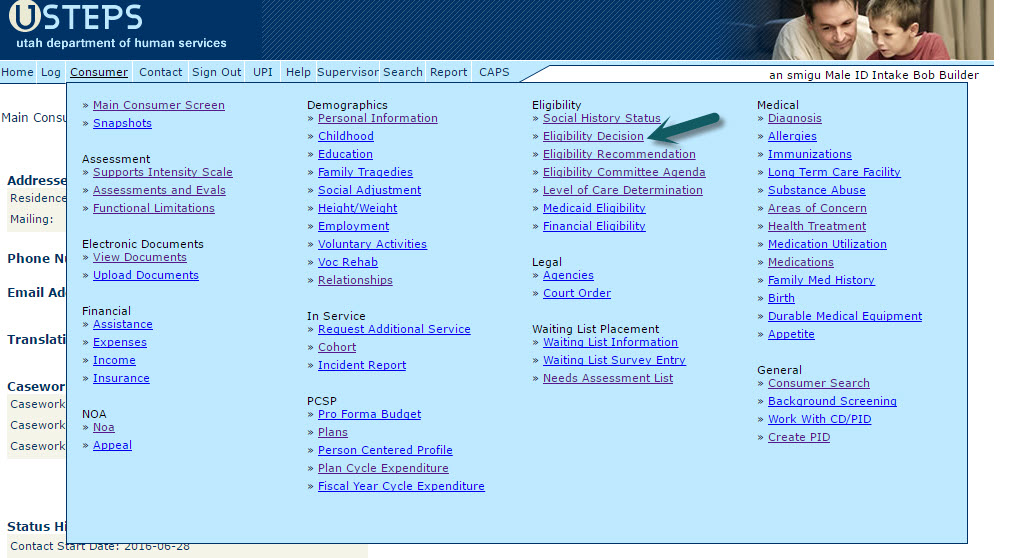
Step 2: Answer the three questions: Satisfies Residency Criteria, Has a Qualifying Diagnosis, and Has 3 Functional Limitations.
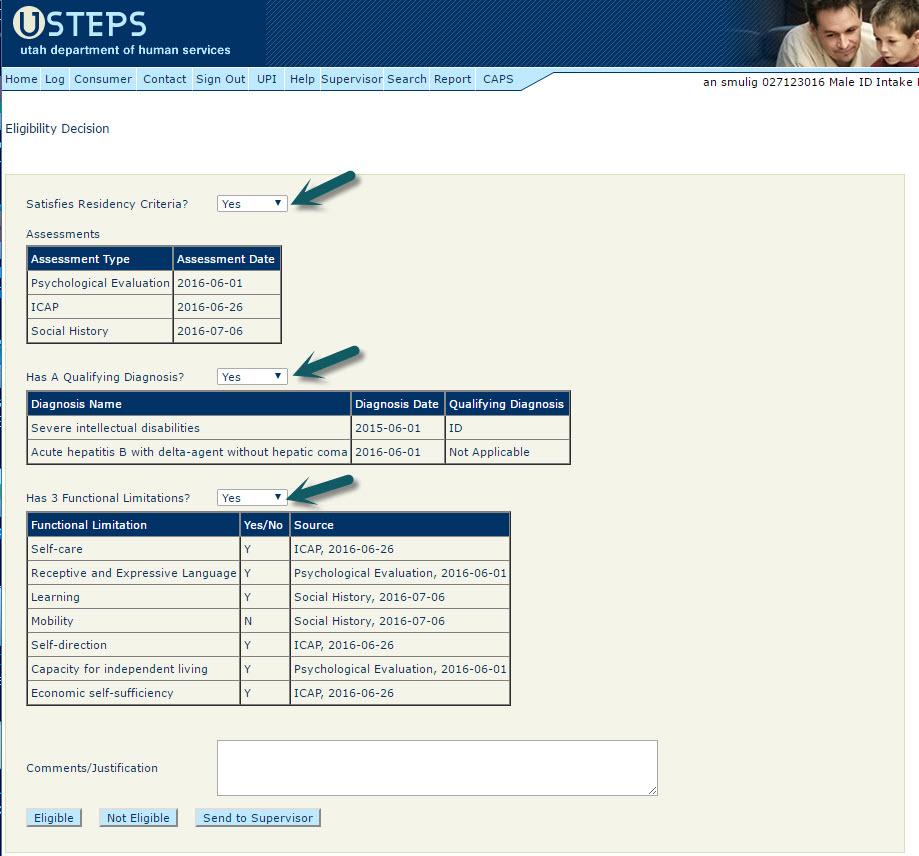
Step 3: Once the three eligibility questions have been answered, the user has three options for the eligibility decision:
Option 1: Find the person eligible. If all three questions are answered with a "yes", the person can be found eligible:
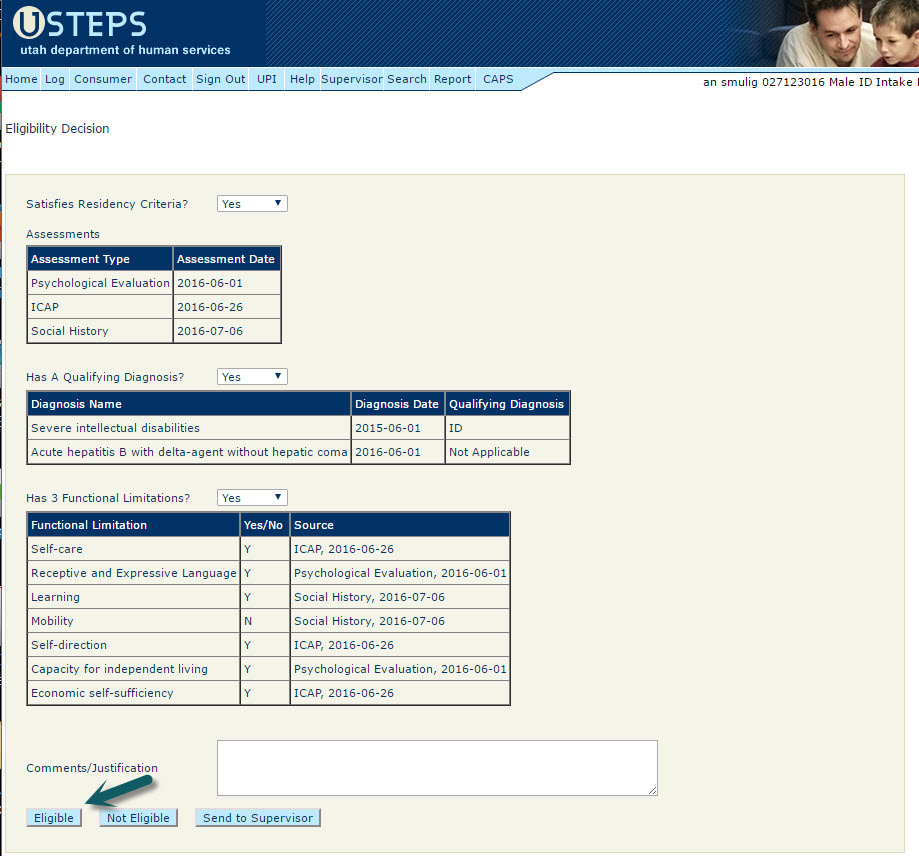
The result will be entered on the data table at the bottom of the screen:
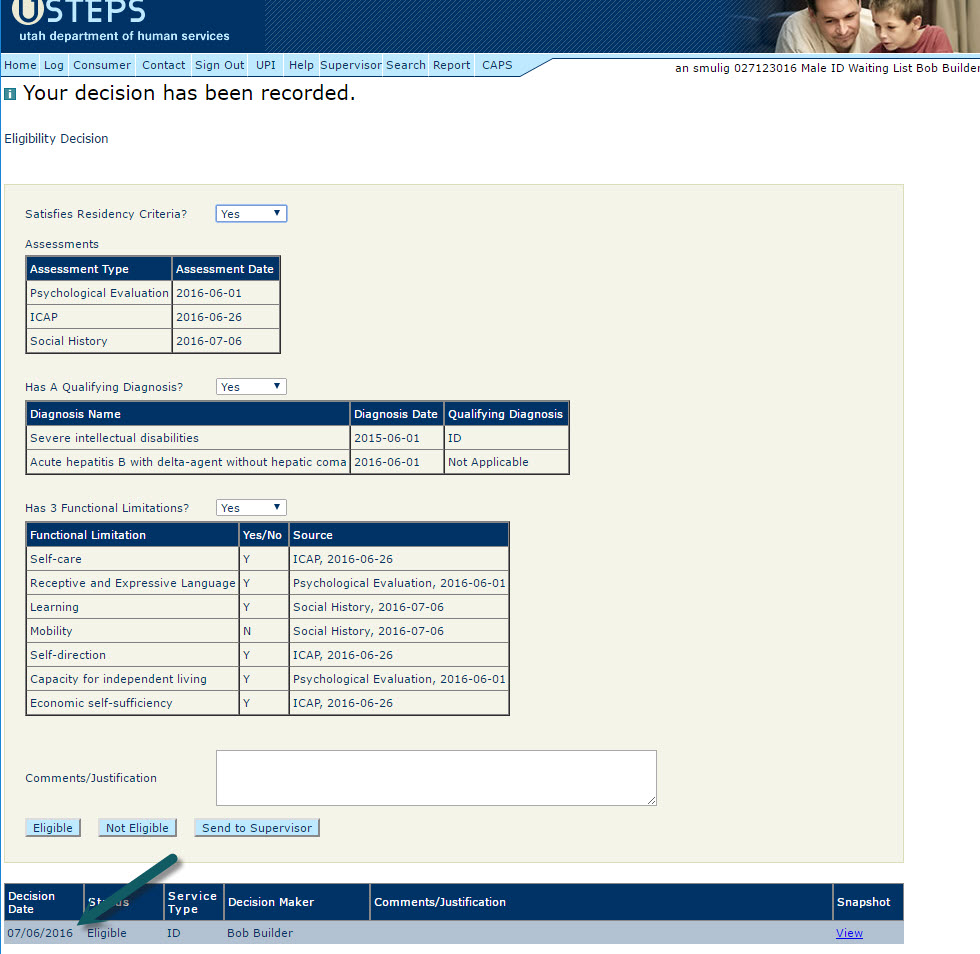
Option 2: Find the person "Not Eligible". If the person does not meet the three criteria (one or more question is marked as "No"), the user can select "Not Eligible". When recording a "not eligible" decision the user must enter a comment for the decision to be finalized:
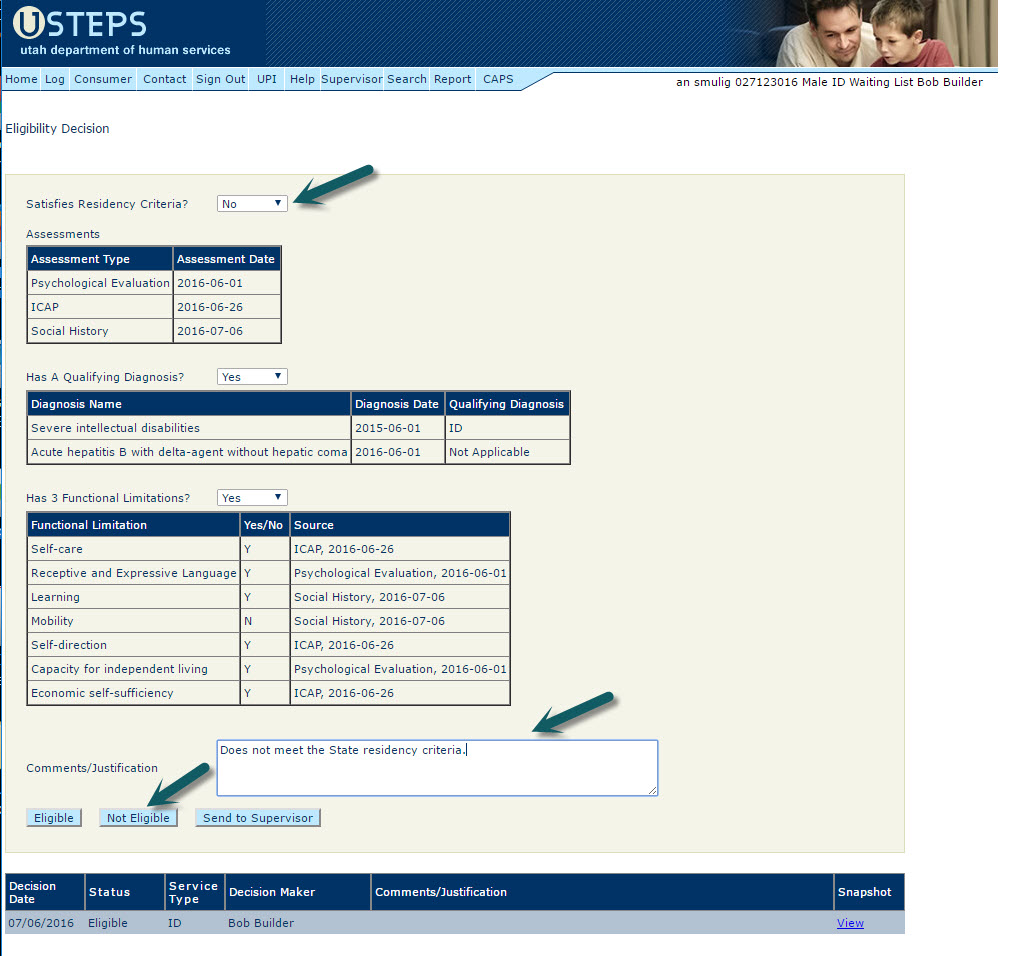
The "Not Eligible" decision will be recorded in the data table at the bottom of the screen.
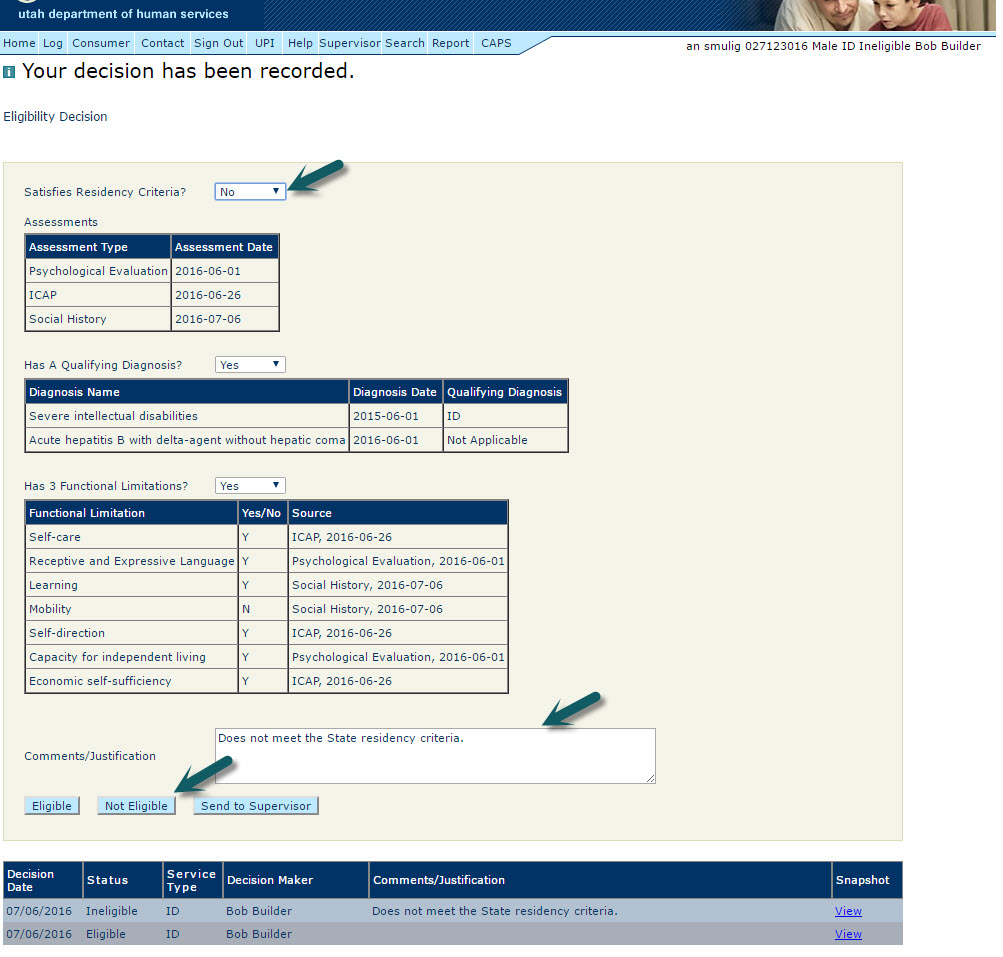
Option 3: In difficult cases, the worker may choose to send the decision to the Supervisor/Eligibility committee. In this situation, the user must answer all three eligibility questions. When the user selects "send to supervisor" they will be taken to a data entry screen to record additional information concerning the difficulty requesting input from the Eligibility Committee.
Go to Eligibility Committee for more information on requesting additional input for an eligibility decision.