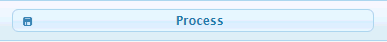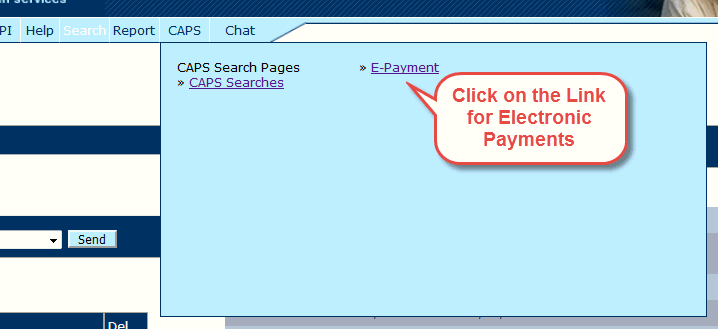
Support Coordinator Rejection of Provider Payment
When the support coordinator chooses to reject the payment, they must document the reason why it is not valid on the payment itself. A payment can be invalid because of one or more the following reasons:
1. It was submitted for the wrong person.
2. Its start and/or end dates are wrong (e.g. the person went the hospital for a week during the month - so the provider cannot bill a full 30 days on the payment. Instead, it would have to be split between the dates of the hospitalization).
3. The rate is wrong.
4. The units are wrong (e.g. the units are higher or lower than were actually delivered to the person).
To reject a payment, do the following:
Step 1: Go to the Electronic Payments screen.
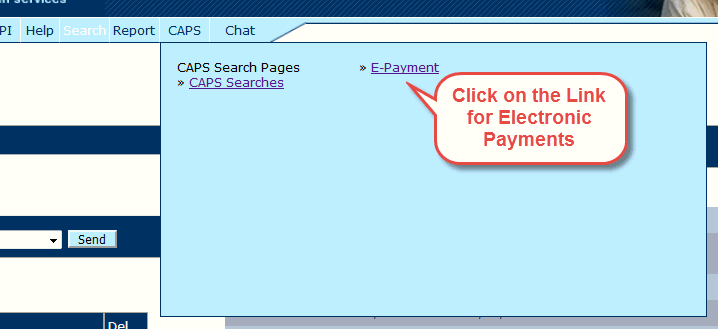
Step 2: Locate the payment that should be rejected and click on the pull down list in the "Operation" column. Then click on "Reject".
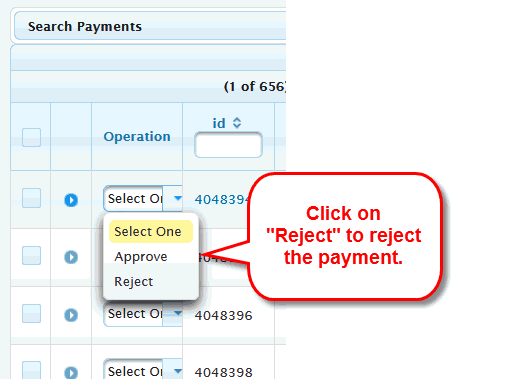
Step 3: Enter comments that explain the reason for rejecting the payment.
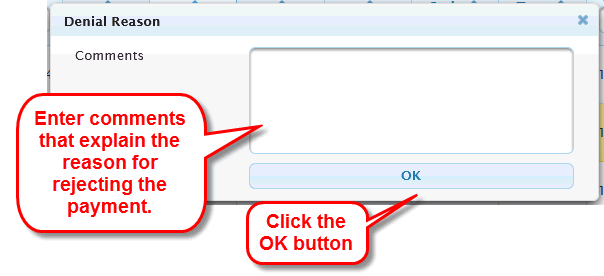
Step 4: Click on the "Process" button at the bottom of the screen.