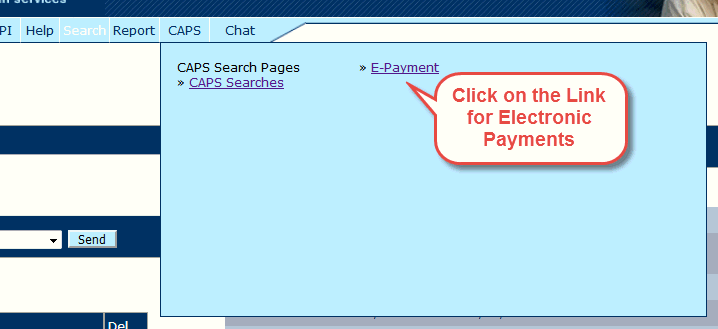
Support Coordinator Approval of Electronic Payments (i.e. as "Approver 1")
The electronic payment process allows the support coordinator to review and either approve or reject each payment submitted by the provider as the first one in the process where its approval or rejection is documented.
If the support coordinator approves the payment, it is automatically forwarded to DSPD staff who also review and either approve or reject it (as required by the Department of Human Services, Office of Fiscal Operation's payment processing policy).
After the payment has been approved / electronically signed by the provider, the support coordinator and DSPD, it is submitted to CAPS for final processing.
When the support coordinator approves the payment, they declare three things:
1. The payment's rate, duration and units were duly authorized in the PCSP Budget.
2. The service was delivered by the provider as specified by the payment.
3. The support coordinator is the person who is responsible for authorizing the payment.
The review pending electronic payments, do the following:
Step 1: Click on the E-Payment link in the CAPS menu
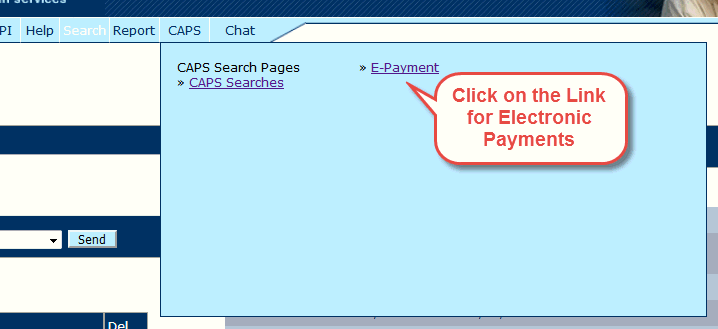
Payments already set to approve are automatically loaded on the screen (i.e. payments in "Waiting SC Approval" status).
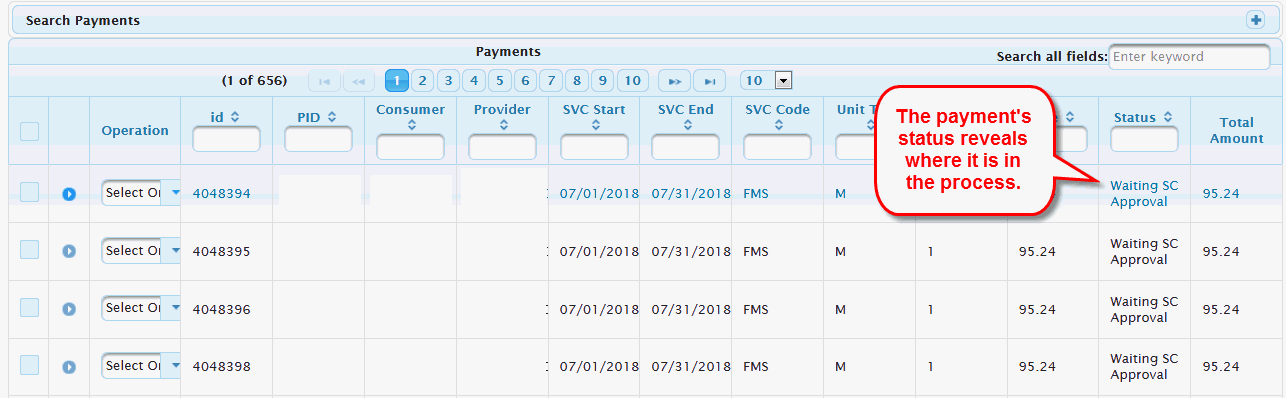
Step 2: Click on the "Operation" pull down list and select "Approve" to approve the payment or "Reject" to reject the payment.
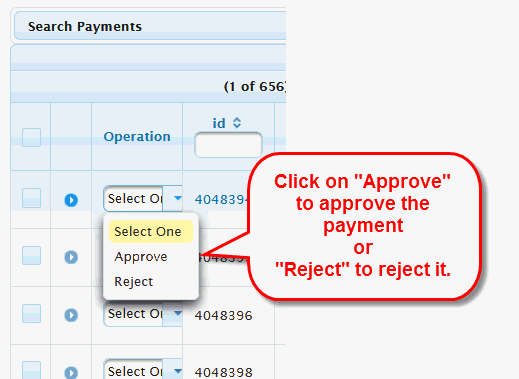
Step 3: Click on the "Process" button to finalize and electronically sign the selected payments (i.e. where the check box is checked and the color is of the line is yellow).
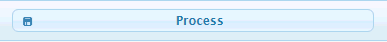
[Note: only the payments whose check box is checked and the color of the line is yellow will be processed when the "Process" button is clicked.]