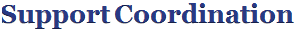The CAPS Searches are available through the USTEPS Main Menu tab -> CAPS

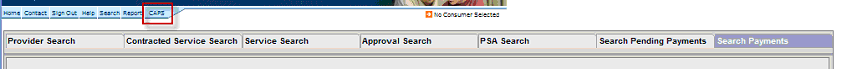
Provider Search
Contracted Service Search
Service Search
Approval Search
PSA Search
Search Pending Payments
Search Payments
The ability to search for Providers and contract information.
Search Criteria: Provider Name
Search Type: Exact Match, Begins With, Contains (default)
Search Value: You choose value
Information to be displayed:
Company Name/Last Name
First Name
Provider ID
Provider Type
Parent ID
Email Address
Telephone Number
Address
The ability to search for contracted services by Provider, Service Code, Contract Number or Agency.
Search Criteria: Provider Name, Provider ID, Service Code, Contract Number, Agency
Search Type: Exact Match, Begins With, Contains (default)
Search Value: You choose value
Information to be displayed:
Provider Name
Provider Id
Service Code
Unit Type
Rate
Contract Number
Start Date
End Date
Contract Type
Agency
The user is able to locate services by 3-character Service Code. Searching the Service Rate database by Service Code for an agency can do the searches. Search request will be for active or obsolete Service Code. Result set includes service description and rate information.
Search Criteria: Service Code
Search Type: Exact Match (default)
Search Value: You choose value
Information to be displayed:
Service Code
Service Code ID
Service Name
Create Date
Obsolete date
Unit Type
Eligibility Code
Description
To search for provider approvals when a selected provider has been identified. Search can be by Provider ID. Provider approvals must exist before PSA's can be created or payments can be made.
Search Criteria: Provider ID, Service Code, Contract Number
Search Type: Exact Match (default)
Search Value: You choose value
Information to be displayed:
Approval ID
Agency
Provider Name
Provider Id
Approval Start Date
Approval End Date
Rate
Service Code
Unit Type
Contract Number
Invalidation Date
Invalidation Description
Search Criteria: Provider Name, Client PID, Provider ID, Contract Number
Search Type: Exact Match (default)
Search Value: You choose value
Information to be displayed:
Provider Name
Consumer Name
Service Code
Unit Type
Rate
Start Date
End Date
Monthly Max
Eligibility
Office Code
Allow search for pending payments to view or delete the pending payment.
Search Criteria:
There are different ways and combinations you can search: Note: Office Code cannot be used as the only Search Criteria. It must contain either Provider, Contract Number or Consumer as well to have this filter work.
Provider
Contracts
Consumer
Provider + Contract + Consumer + Office Code
Provider + Contract + Office Code
Provider + Consumer + Office Code
Contract + Consumer + Office Code
Provider Name, Provider ID, Service Code, Contract Number, Agency
Search Type: Exact Match, Begins With, Contains (default)
Search Value: You choose value
Information to be displayed:
Consumer Name
Client PID
Service Code
Provider Name
Provider Id
Unit Type
Start Date
End Date
Contract Id
Eligibility Code
Rate
Units
Approval 1
Approval 2
Total Amount
Office Code
Allow search for payments to view what has been paid.
Search Criteria:
There are different ways and combinations you can search:
Note: Office Code cannot be used as the only Search Criteria. It must contain either Provider, Contract Number or Consumer as well to have this filter work. It is also good to specify the date range, as the system will only allow only a certain amount of data to be displayed. If you cannot get the results that you need, please contact the USTEPS team and they can query the warehouse database and provide that information for you.
Consumer PID
Provider Id
Contract Number
Warrant Number (also known as Check Number)
The combination of these search criteria can be used.
Search Type: Exact Match, Begins With, Contains (default)
Search Value: You choose value
Information to be displayed:
Consumer Name
Client PID
Service Code
Provider Name
Provider Id
Unit Type
Start Date
End Date
Paid Date
Contract Number
Eligibility Code
Rate
Units
Total Amount
Check Number (also known as Warrant Number)
Office Code
Approval 1
Approval 2