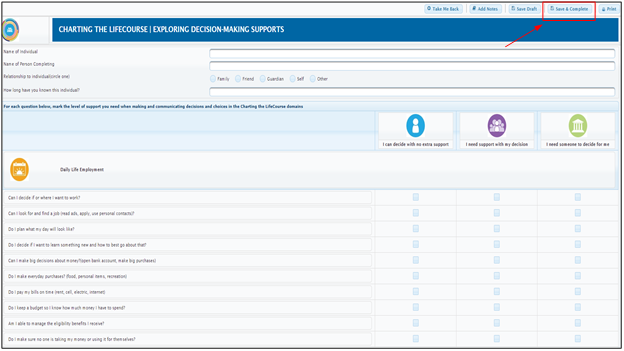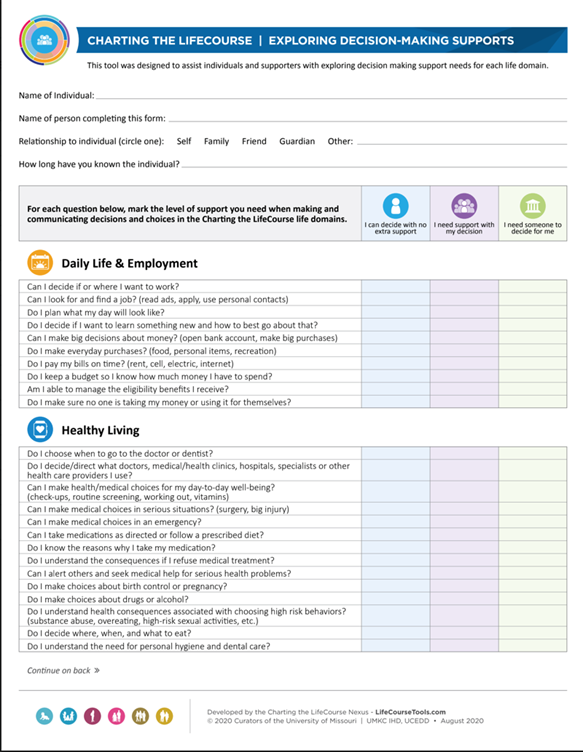
The Tool for Exploring Decision Making Supports is available to download for free at:
Download a full copy of the "Person-Centered Planning Foundational Handbook for Support Coordinators"
https://dspd.utah.gov/resources/person-centered-planning/#handbook
The Tool for Exploring Decision Making Supports was designed to assist persons and supporters with exploring decision-making support needs for each life domain. The tool i dentifies areas in which a person will, or will not, need personalized supports to make important decisions. The tool identifies three levels of decision-making:
It breaks out the decision levels by life domains, with questions in each area to determine how independent someone is in their decision-making process.
It is important to acknowledge that at times, we all may want and appreciate support from others in our lives when it comes to making certain life decisions. It does not always come down to whether the person can or cannot make the decision without support, but whether or not they want to make the decision without support. This is an important consideration to discuss with the person and their support team when completing this tool.
A sample of the tool follows. Please note that the complete tool covers all six life domains.
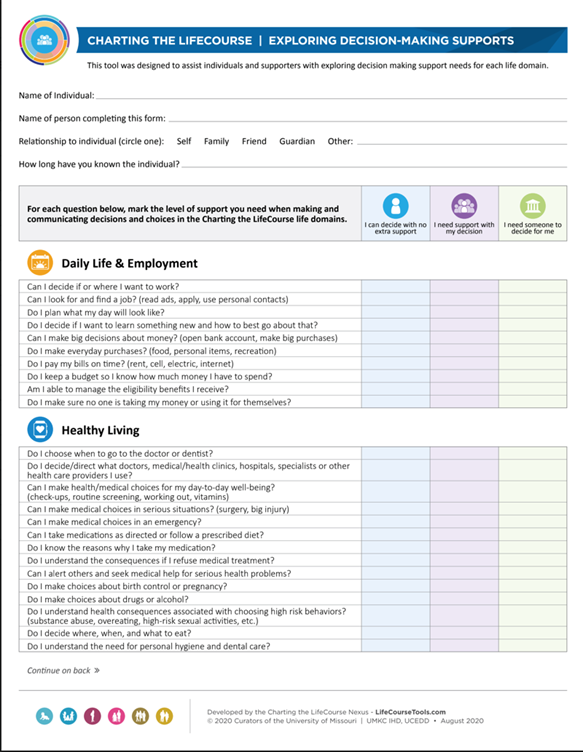
|
Video tutorial on how to use the Tool for Exploring Decision Making Supports: https://www.youtube.com/watch?v=Vew2Yfk9XiU&feature=emb_title |
|
When to use?
You may find it helpful to use the Tool for Exploring Decision Making Supports during a Person-Centered Planning (PCP) meeting in order to receive feedback not only from the person, but those who have supported the person in the past in some of these areas with decision-making. It can help with decisions surrounding guardianship and lets caregivers see areas they could step back, or areas where additional training and/or support might be helpful. |
Entering data for Decision-Making Supports Tool
Once the page loads, select the checkboxes for each of the sections to enter data in that area.
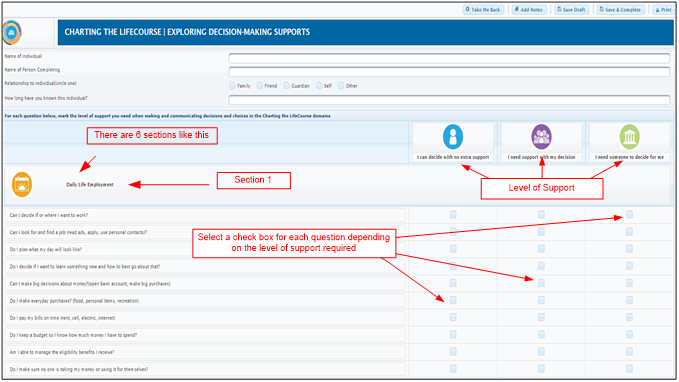
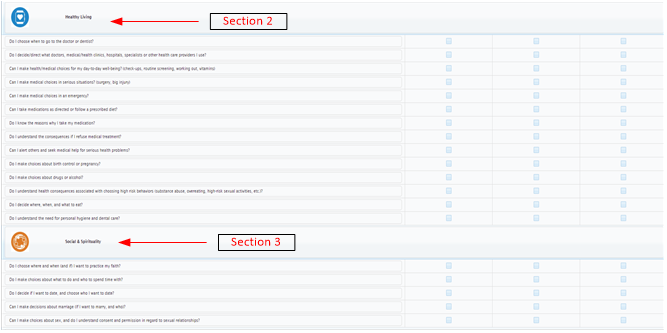
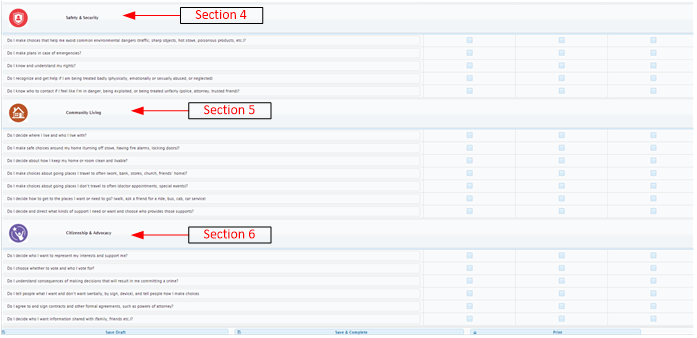
Saving the Decision-Making Supports Tool as a Draft
Click on the "Save Draft" button to save the data as you go
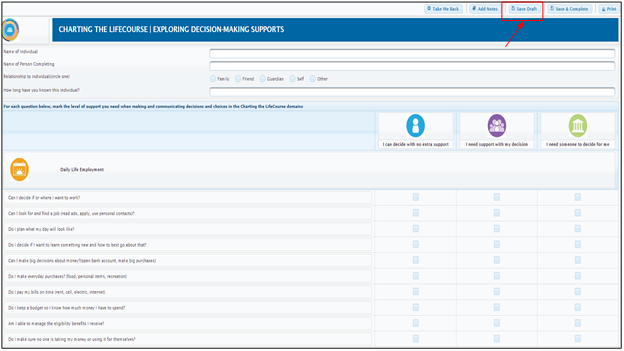
Add a Description/Note to the Tool
Before finalizing the tool, add a description / note that identifies the context for which it was created.
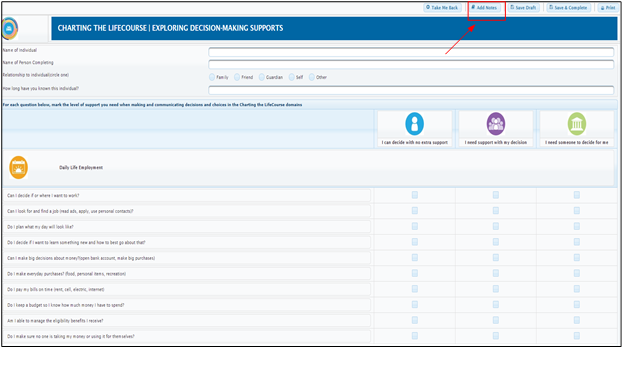
Finalize the Decision-Making Supports Tool
Click on the "Save and Complete" button to finalize the data entry on the star. Once it is finalized, the text on that version of the tool cannot be changed.