The system allows the worker to search for a specific log note or a set of notes based on a set of criteria. Once the worker has completed the search, the results are displayed on the Consumer Log screen.
The
results are displayed on the main Log screen until the worker either conducts
a new search or clicks ![]() . This
restores the full set of logs that have been written about the person
to the main Log screen.
. This
restores the full set of logs that have been written about the person
to the main Log screen.
Step 1: Click ![]() .
The Search
Consumer Log screen will be displayed:
.
The Search
Consumer Log screen will be displayed:

Step 2: Enter the desired search criteria:
Created is the date the log note was created/written in the system.
![]()
Activity is the log note’s activity date (i.e. the date the note references).
![]()
System Generate selects all log notes written by USTEPS.
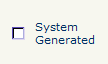
Contact Type is the type of log note.
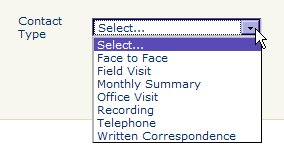
Any part (or all) of the criteria can be used to search for a specific log note. However, please note that the Created date may not be the same as the Activity date because the worker may have written the note several days or weeks after the event (Activity Date) took place.
In the following example only the Created dates are being used for the System Generated logs:
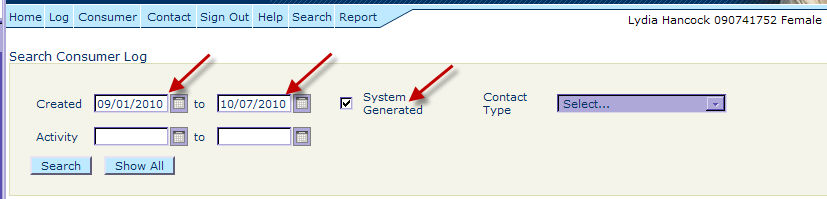
Click ![]() to execute the search.
to execute the search.
The results of the search are displayed on the Consumer Log screen:
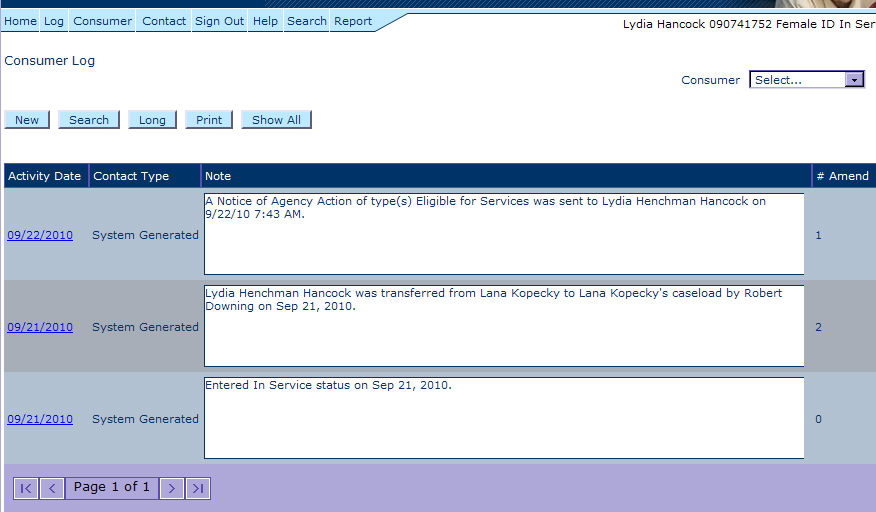
When the
worker is ready to restore the main Consumer Log screen’s normal
view, they can click ![]() .
.
The system
then disables the ![]() button until
a new search has been executed.
button until
a new search has been executed.