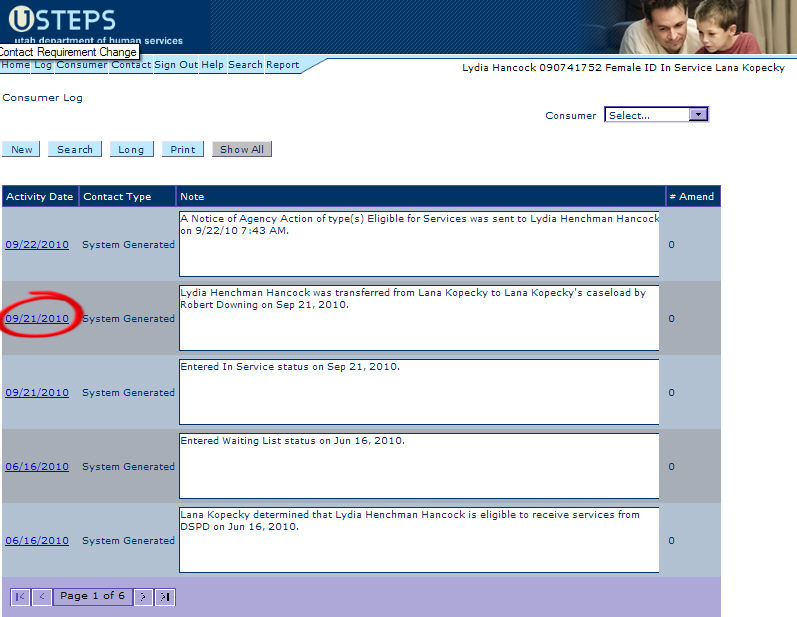
A log note that has been created by another worker, generated by the system, or has been locked after the 45 day data entry window and has expired can be amended.
The system tracks when a log note can or cannot be amended based on who created the note and the date it was created. USTEPS will automatically present the worker with the appropriate data screen for the log note they have selected to either change or amend the log note.
The worker has one opportunity to set the text they are writing in the amendment note to be what they want because, after they click the save button, the amendment text cannot be changed.
Step 1: Select the log note that needs to be amended by clicking on the Activity Date.
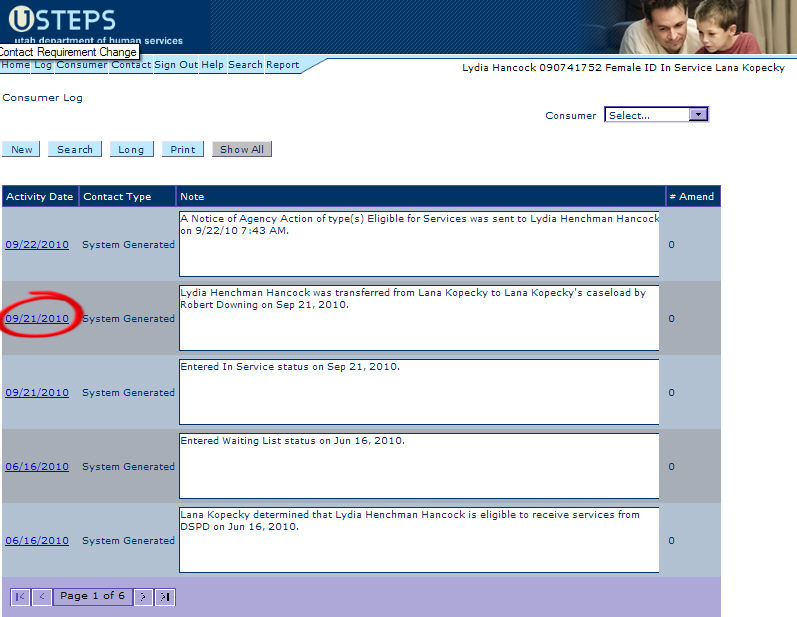
Step 2: Type the amended text in the box provided as indicated.

Note #1: The original log note’s author and the date it was written are presented underneath the original note’s text.
Step 3: Click ![]() or
or ![]() and the following screen will appear (In
the following example, two amendments
have been added):
and the following screen will appear (In
the following example, two amendments
have been added):
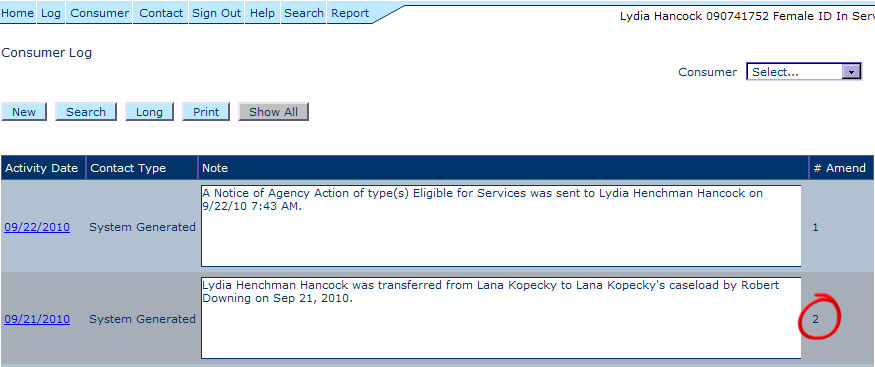
Notice the # Amend column on the right side of the screen above, the number of amendments associated to the selected log note is listed here. This means that there are two amendments for this log entry. Clicking on the Activity Date link for the second entry, for example, will show both the original note and the two amendments, as shown below:
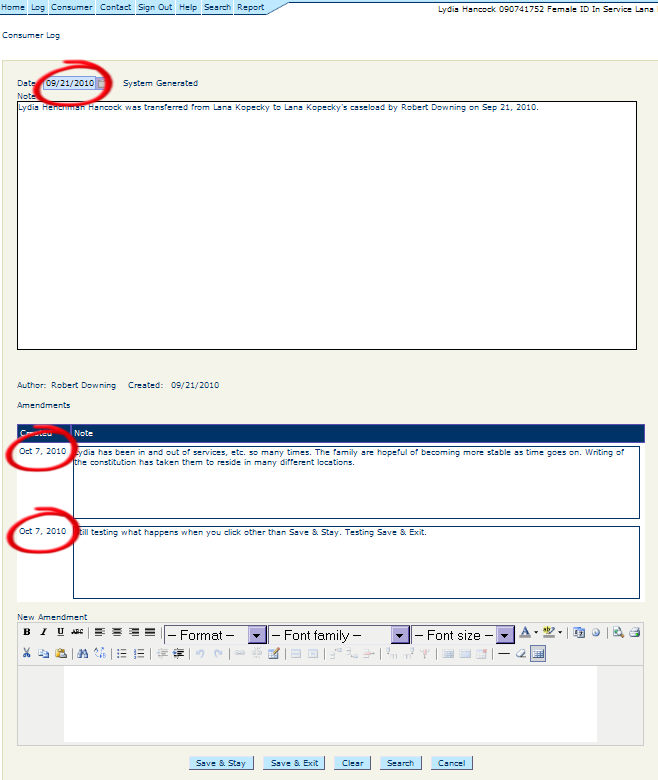
Note: If a log contains errors, or is created for the wrong consumer, the worker has up to 45 days to change the log note. Since log notes cannot be deleted, writing an explanation about the error will suffice. If the error is discovered after 45 days and the log note is locked from further editing, then an amendment to the log can be created to explain the error.