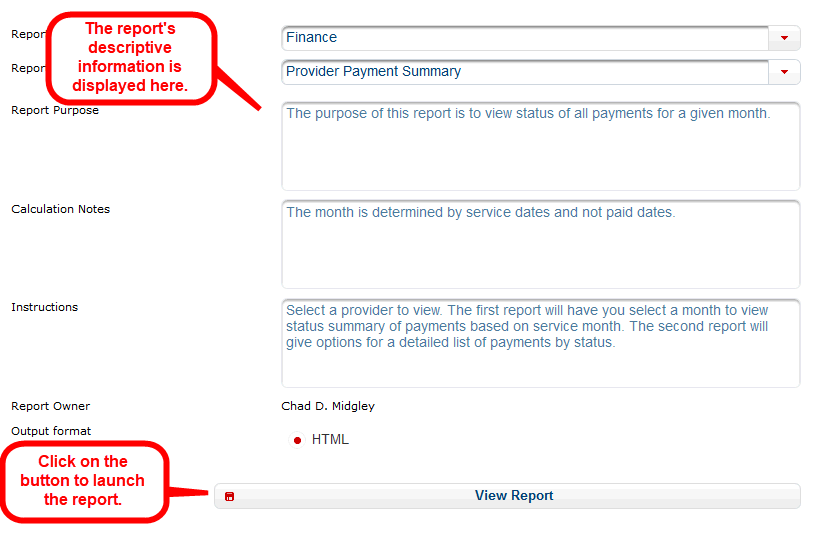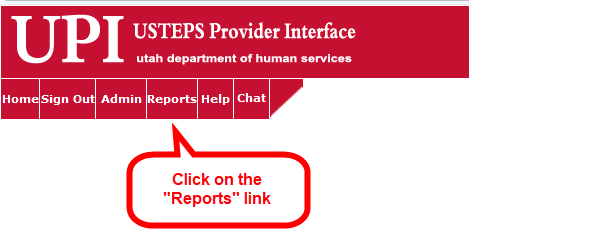
Overview of Reports in UPI
UPI is designed to give providers a wealth of information about their operations, payments and the people they serve. As a result, UPI offers a number of reports designed to disseminate that information.
The reports are organized by categories. "Report Category" Displays all of the categories. For example, reports in the "Finance" category present data from a financial perspective summarized at the provider (company) level while reports in the "Consumer Specific" category present data about a specific individual in services.
After the category is selected, the "Reports" pull down list displays all of the reports available within it.
A report can be launched by selecting it from the "Reports" pull down list.
These reports are governed by user role(s). If a provider employee needs to use the information in one or more of the reports, they must have the appropriate role which grants access to it.
Use the instructions below to access the Reports
Step 1: Click on the "Reports" link in the main menu:
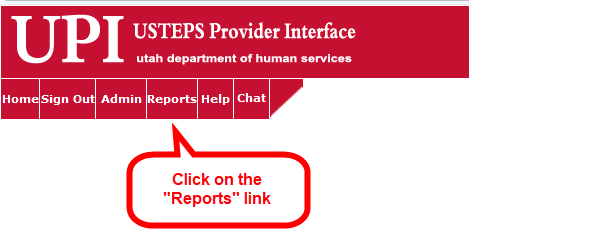
Step 2: Click on the "Reports Category" pull down list to select one.
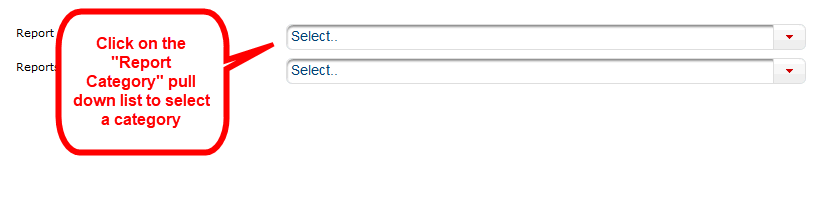
Step 3: Select the Category.
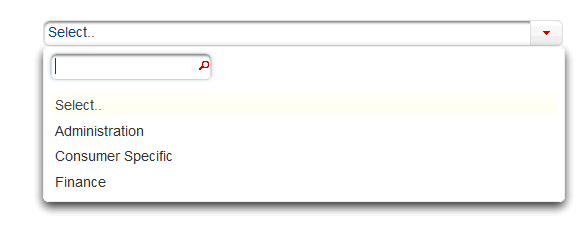
Step 4: Select the desired report.
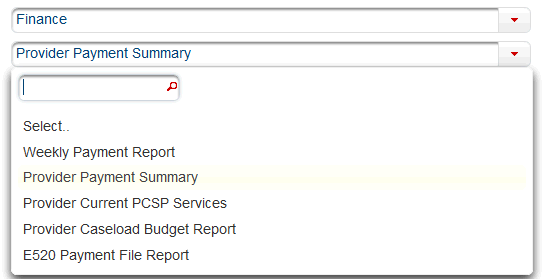
Step 5: Review the report's purpose and instructions for execution. Then click on the "View Report" button.