
Provider Administration - Notification Preferences
The Notifications tab allows for individual customization for receiving email notifications. The option to receive email notifications is limited to the roles that a user has. For example, a user that does not have a role that allows viewing of incident reports, will not have the option to receive email concerning incident reports.
The Notifications tab has two main sections:
“Notification Administration” allowing the management of individual users email preferences;
“Provider Notifications” listing all users who have been configured to receive notifications.
The first time the Notifications tab is accessed, no data will be displayed. To begin configuring notifications, an employee is selected from the Employee drop down box. Once selected, an employee’s options will be displayed and can be edited. The options available are dependent upon the selected users roles:

In the example above, email options for the worker include all incident report notifications. Each “Notification Event” can be set to Y or N in the “Notify” column. Notifications set to “Y” will be displayed in the “Provider Notifications” table, and email will be sent to the user when the action occurs for any Person in services that is on their organizational caseload.
The notification settings will be displayed in the Provider Notifications table:
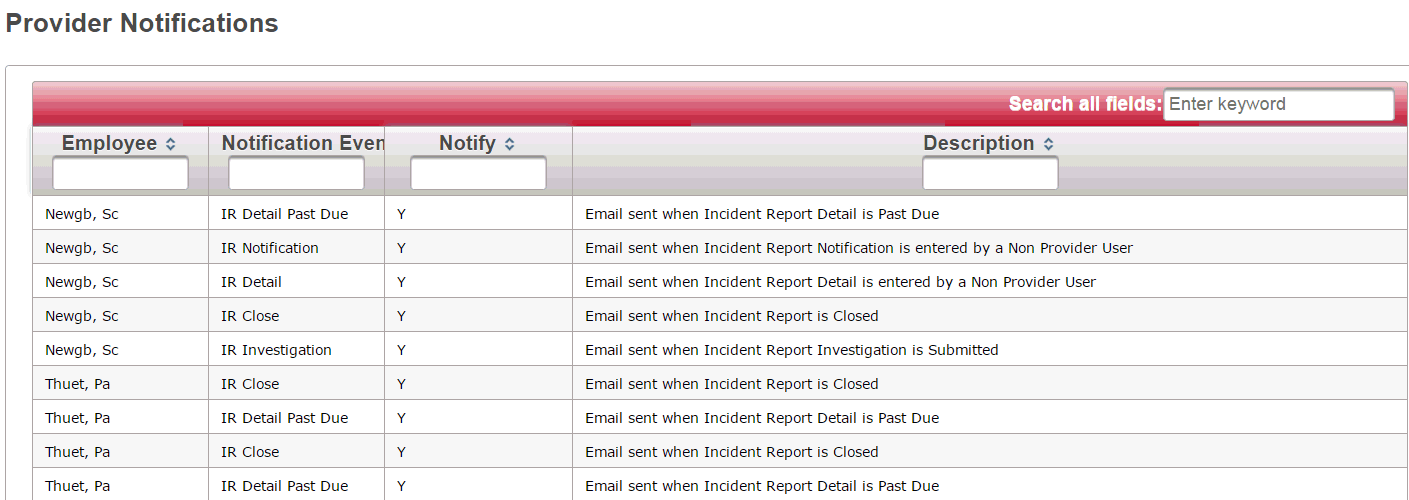
Notice that only the notifications set to “Y” are displayed in the table.