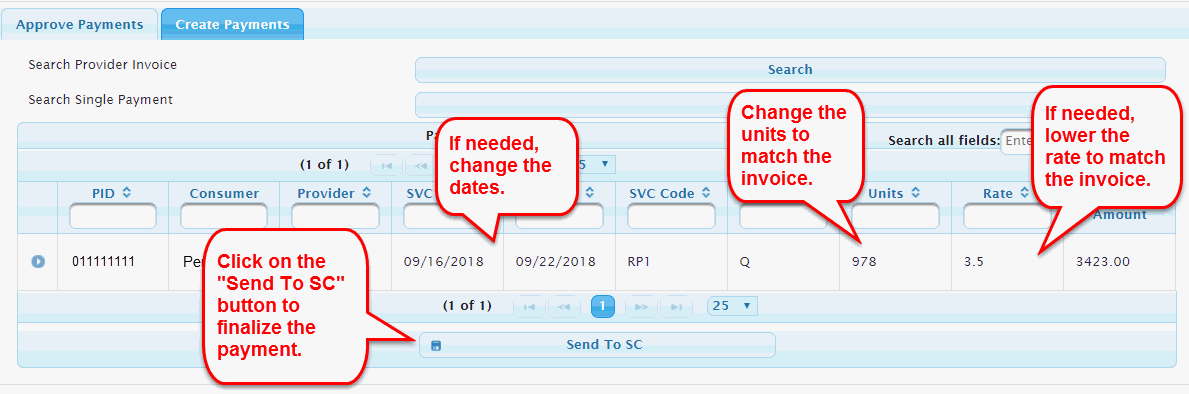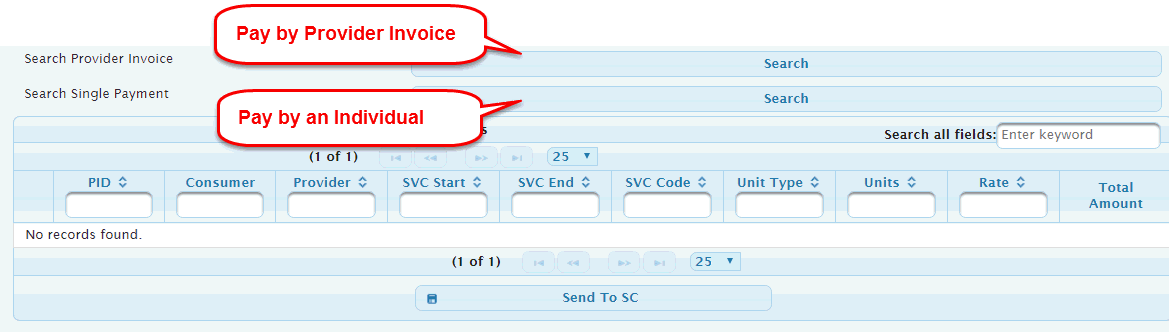
Instructions for Entering Payments from a Paper Invoice
Step 1: Determine whether the payments will be entered by the entire invoice or by an individual
The "Provider Invoice" option allows for entering many payments for many people at the same time.
The "Single Payment" option is meant to enter one payment at a time for an individual.
Choose the method most compatible with the way the paper invoice is structured.
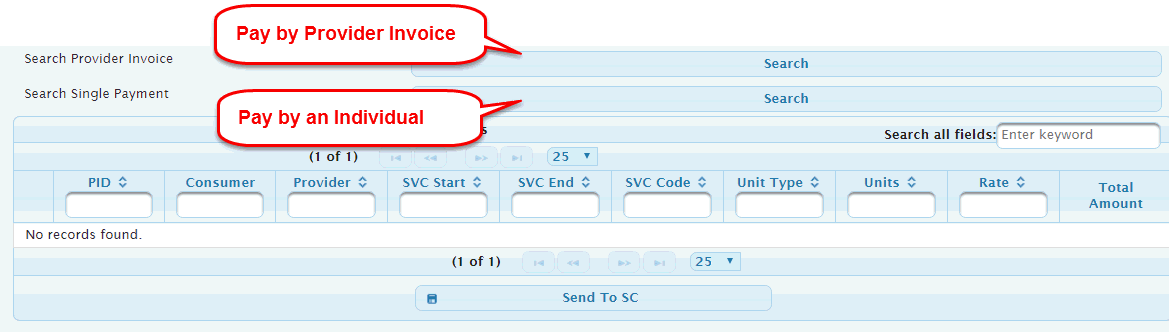
Use the "Pay by a Single Payment" option:
Step 1A: Select the person and the date range for the payment.
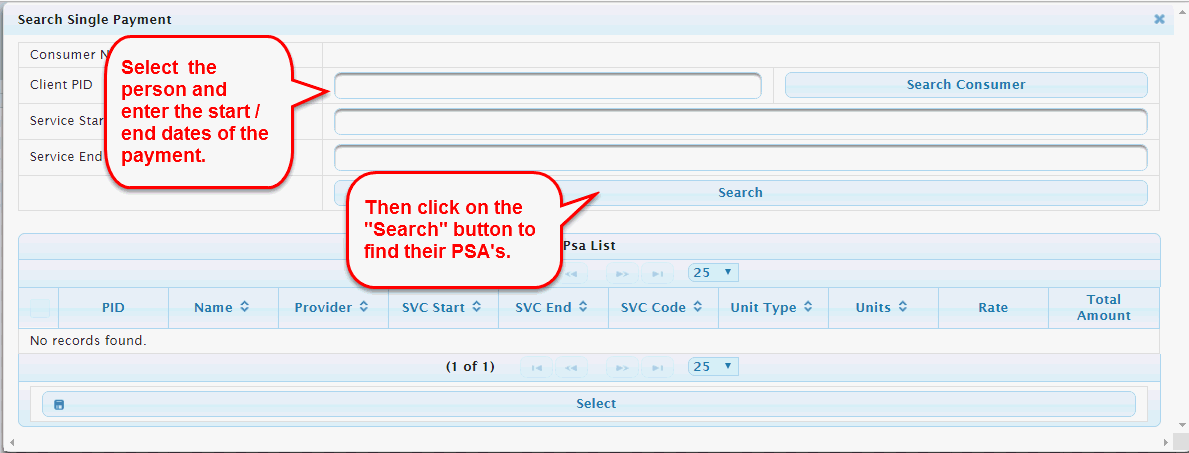
Step 1B: Select the budget line the payment belongs to and click on the "Select" button.
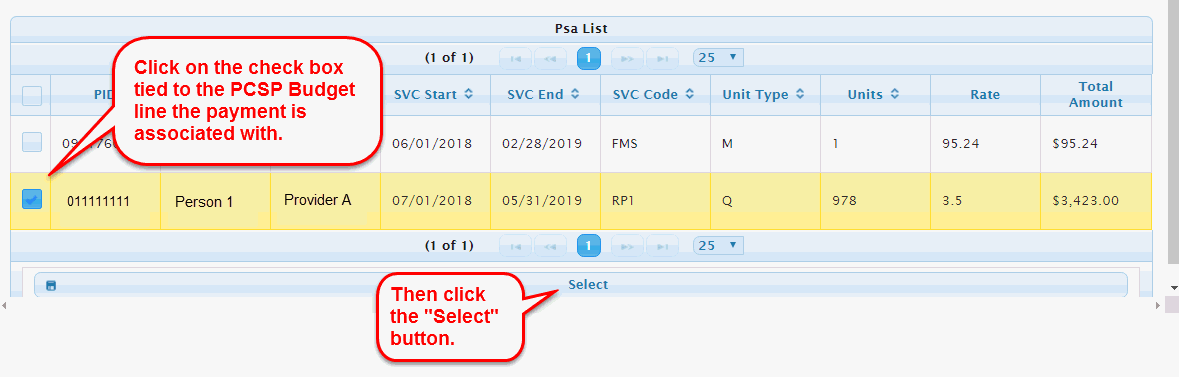
Step 1C: Make the data on the payment match the paper invoice (e.g. if needed, change the dates, change the units and/or the rate). Then click on the "Send to SC" button.
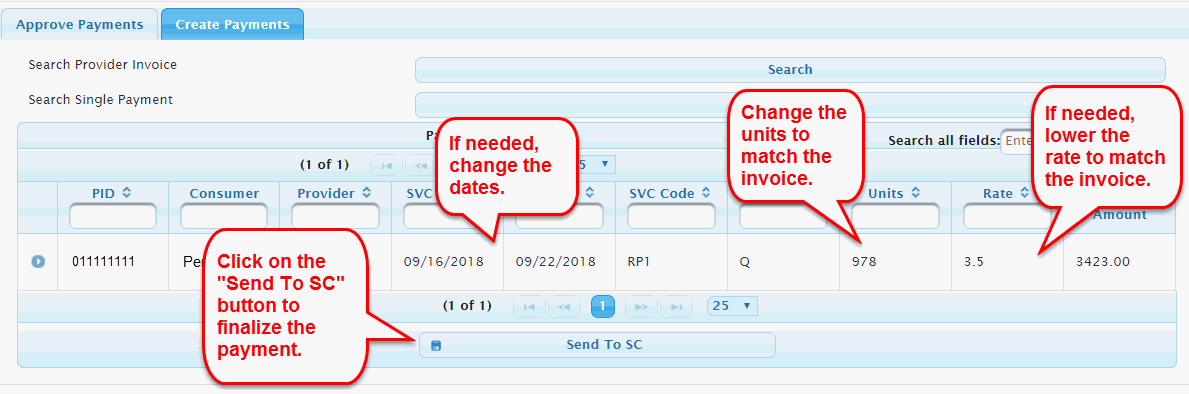
Use the "Pay by Provider Invoice" option:
Step 2A: Search for the provider, office code, date range, etc., on the invoice
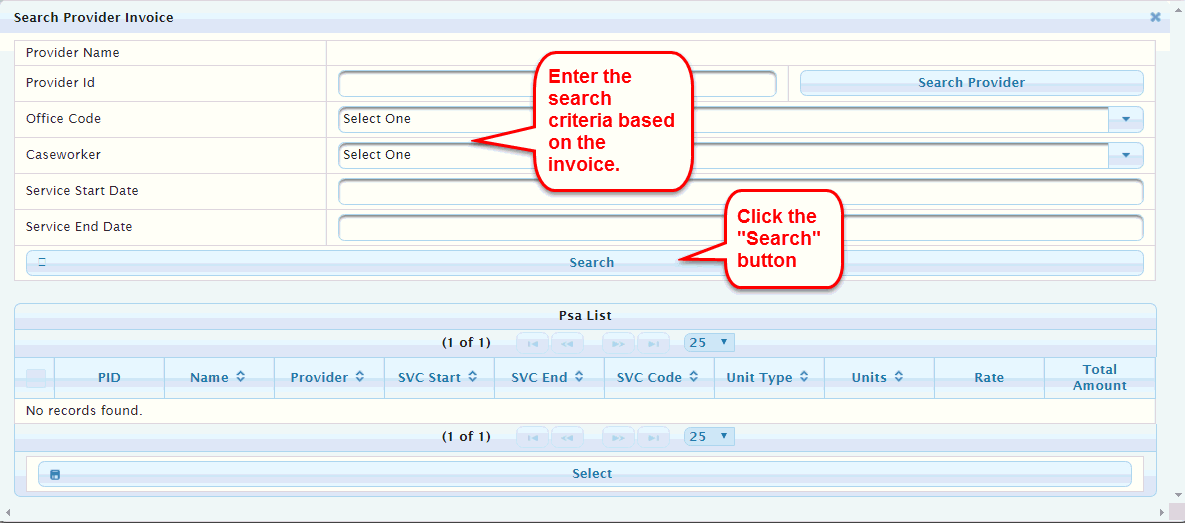
Step 2B: Select the PCSP Budget Line(s) listed on the invoice. Then click on the "Select" button.
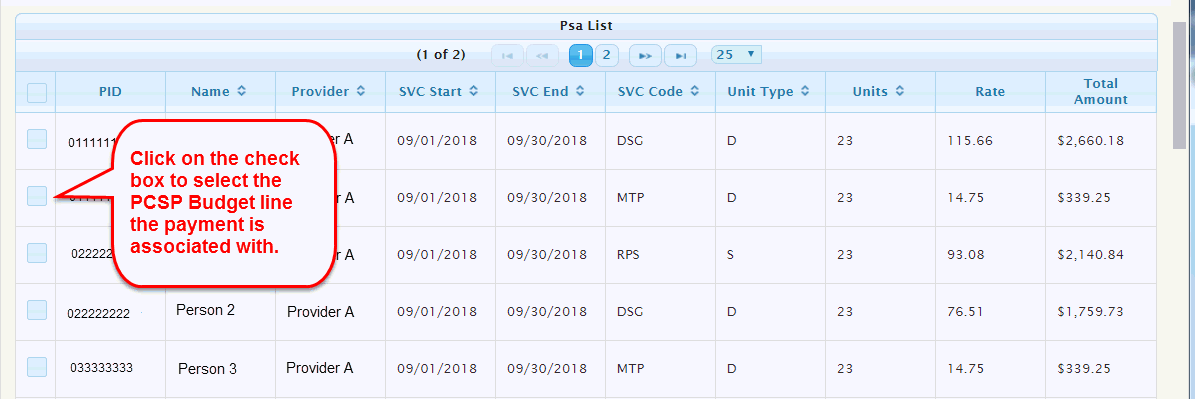
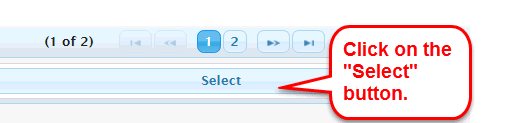
Step 2C: Make the data on the payment match the paper invoice (e.g. if needed, change the dates, change the units and/or the rate). Then click on the "Send to SC" button.